Create For
Licences
AMI - #AMILIDO
#PFD_DIGIMANIA
#PFD_ROCKIN_MISFIT
VaryManyTubes - #VMT_DIGIMANIA
#AIL0529
Creations
Please email me Here
Awareness
 Supplies Needed
Tueb Of Choice - I am using the wonderful artwork of Robin McQuay
You need a license to use her work please purchase this at UpYourArt
Supplies Here
Ok Lets Begin
Open a blank Canvas
550 X 550
Floodfill with white
copy and paste a paper from the kit as a new layer
Go to layers load/save mask find your mask
I am using beckys_mask23 load with these settings
source luminance, fit to canvas, hide all mask hit load.
on your layers pallete merge this as a group. Copy and paste your frame as a new layer
with your magic wand select inside the frame,selections, modify expand by 4
copy and paste your tube as a new layer once happy with placement, selections,
Invert and hit delete on your keyboard. Add a dropshadow of choice i used 4. 4. 40. 4.00 black
Move this layer below your frame. Add the same dropshadow to your frame layer.
Copy and paste the Pink ribbon as a new layer add the same dropshadow as previously used,
Place on your frame as you wish or as i have see my tag as a guide.
ok here is the tricky part lol. Copy and paste the twisted metal as a new layer
Image, rotate, free rotate 90 degrees right place on the left of the frame or as you wish.
copy and paste the heart and ribbon charm as a new layer place the charm at the bottom of the twisted metal. see my tag as a guide. merge these two layer together.
duplicate this layer so you have a total of three. Copy and paste the silver metal round clip.
Place on top of your now dangling charm layers.
On your 1st duplicated charm layer rename this duplicate 1
Repeat this step for your 2nd duplicated charm layer Back to your original layer,
Image, rotate free, rotate 15.00 left move this layer so it lines up with the top of your 1st duplicated charm layer. on your 2nd duplicated charm layer go to image rotate free rotate 15 degrees right.
Copy and paste my Awareness wordart as a new layer colourise to suit if you wish. Add any names and copyrite information required, X out off duplicate 1 and duplicate 2 charm layers Right click copy merged open animation shop,
Go make your self a cuppa now. lol
Animation Shop
Right click paste as new animationb
ack over to psp X out of your original and duplicate 2 charm layer right click copy merged,
back to animation shop
right click pate after current frame.
back over to psp X out of your duplicated 1 layer and un x duplicate charm layer 2
Right click copy merged,
back over to animation shop
right click paste after current fame. edit select all, animation, frame properties and change the settings to 35.
Save as you would normally, Thats it tut complete
Thanks for trying my tutorial.
Supplies Needed
Tueb Of Choice - I am using the wonderful artwork of Robin McQuay
You need a license to use her work please purchase this at UpYourArt
Supplies Here
Ok Lets Begin
Open a blank Canvas
550 X 550
Floodfill with white
copy and paste a paper from the kit as a new layer
Go to layers load/save mask find your mask
I am using beckys_mask23 load with these settings
source luminance, fit to canvas, hide all mask hit load.
on your layers pallete merge this as a group. Copy and paste your frame as a new layer
with your magic wand select inside the frame,selections, modify expand by 4
copy and paste your tube as a new layer once happy with placement, selections,
Invert and hit delete on your keyboard. Add a dropshadow of choice i used 4. 4. 40. 4.00 black
Move this layer below your frame. Add the same dropshadow to your frame layer.
Copy and paste the Pink ribbon as a new layer add the same dropshadow as previously used,
Place on your frame as you wish or as i have see my tag as a guide.
ok here is the tricky part lol. Copy and paste the twisted metal as a new layer
Image, rotate, free rotate 90 degrees right place on the left of the frame or as you wish.
copy and paste the heart and ribbon charm as a new layer place the charm at the bottom of the twisted metal. see my tag as a guide. merge these two layer together.
duplicate this layer so you have a total of three. Copy and paste the silver metal round clip.
Place on top of your now dangling charm layers.
On your 1st duplicated charm layer rename this duplicate 1
Repeat this step for your 2nd duplicated charm layer Back to your original layer,
Image, rotate free, rotate 15.00 left move this layer so it lines up with the top of your 1st duplicated charm layer. on your 2nd duplicated charm layer go to image rotate free rotate 15 degrees right.
Copy and paste my Awareness wordart as a new layer colourise to suit if you wish. Add any names and copyrite information required, X out off duplicate 1 and duplicate 2 charm layers Right click copy merged open animation shop,
Go make your self a cuppa now. lol
Animation Shop
Right click paste as new animationb
ack over to psp X out of your original and duplicate 2 charm layer right click copy merged,
back to animation shop
right click pate after current frame.
back over to psp X out of your duplicated 1 layer and un x duplicate charm layer 2
Right click copy merged,
back over to animation shop
right click paste after current fame. edit select all, animation, frame properties and change the settings to 35.
Save as you would normally, Thats it tut complete
Thanks for trying my tutorial.

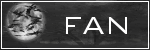
0 comments:
Post a Comment