Create For
Licences
AMI - #AMILIDO
#PFD_DIGIMANIA
#PFD_ROCKIN_MISFIT
VaryManyTubes - #VMT_DIGIMANIA
#AIL0529
Creations
Please email me Here
All Natural
 Supplies Needed
Tube/Image of choice I am using the awsome artwork of steve baier
of which you need a license to use you can get this UpYourArt
Natural Scrapkit Scrappy Expressions Thanks Melissa
I used the doodle from a kit called Funky Denim by Lisa at Sophisticated Scraps
Suplies Here
Ok, lets Begin
Open a blank canvas
550 x 550
Floodfill with white
Copy and paste the provided mask layer as a new layer
colourise to suit your tube.
Copy and paste a paper of choice as a new layer.
Image Resize by 50% Image Rotate, Free Rotate, 45 right
Add a dropshadow of choice i added 4, 4, 50, 4.00 Black
Again choose another paper of choice colourising to suit if you wish.
Image, Resize, Resize by 50% add the same dropshadow
As you previously used. Copy and paste the frame as a new layer
again colourising to suit Image resize resize to a size you prefer Image,
Free Rotate, 45 degrees right. With your magic wans select inside the frame,
with the following magic wand settings Tolerance 10 feather 0
Selections, Modify, Expand by 3 Copy and paste your Tube/Image as a new layer
Place the part of the image/Tube you wish to be seen Inside the frame.
Selections Invert Making sure your still on your image/tube layer
hit delete on your keyboard. Move this layer below your frame.
Copy and paste the ribbon 1 as a new layer.
Place across the bottom of your frame and paper layer 2.
Add a dropshadow of choice. Once happy with placement (See my tag as a guide)
Grab your selection tool and carefully select the edges of the ribbon that are overlapping your scrap paper Hit delete on your keyboard
Repeat this step for the other side. Selections, Select None once happy.
Copy and paste the flower asa new layer again resizing and colourising to suit.
Place on 1 of your corners once happy add the same drop shadow as before.
Copy and paste the name tag as new layer placing as you wish again resizing to suit.
copy and paste the ribbon as a new layer resizing an place on top of your name tag.
With the provided doodle resize by 50% colourise to suit Place above your mask layer,
Duplicate. Image Mirror Paste as a new layer again and place towards the bottom of your tag
See my tag as a guide. See my tag as a guide.
Add all proper copyrite information and any names you desire
Save as you normally would. Thats it Tut complete
Thanks for trying my tutorial.
Supplies Needed
Tube/Image of choice I am using the awsome artwork of steve baier
of which you need a license to use you can get this UpYourArt
Natural Scrapkit Scrappy Expressions Thanks Melissa
I used the doodle from a kit called Funky Denim by Lisa at Sophisticated Scraps
Suplies Here
Ok, lets Begin
Open a blank canvas
550 x 550
Floodfill with white
Copy and paste the provided mask layer as a new layer
colourise to suit your tube.
Copy and paste a paper of choice as a new layer.
Image Resize by 50% Image Rotate, Free Rotate, 45 right
Add a dropshadow of choice i added 4, 4, 50, 4.00 Black
Again choose another paper of choice colourising to suit if you wish.
Image, Resize, Resize by 50% add the same dropshadow
As you previously used. Copy and paste the frame as a new layer
again colourising to suit Image resize resize to a size you prefer Image,
Free Rotate, 45 degrees right. With your magic wans select inside the frame,
with the following magic wand settings Tolerance 10 feather 0
Selections, Modify, Expand by 3 Copy and paste your Tube/Image as a new layer
Place the part of the image/Tube you wish to be seen Inside the frame.
Selections Invert Making sure your still on your image/tube layer
hit delete on your keyboard. Move this layer below your frame.
Copy and paste the ribbon 1 as a new layer.
Place across the bottom of your frame and paper layer 2.
Add a dropshadow of choice. Once happy with placement (See my tag as a guide)
Grab your selection tool and carefully select the edges of the ribbon that are overlapping your scrap paper Hit delete on your keyboard
Repeat this step for the other side. Selections, Select None once happy.
Copy and paste the flower asa new layer again resizing and colourising to suit.
Place on 1 of your corners once happy add the same drop shadow as before.
Copy and paste the name tag as new layer placing as you wish again resizing to suit.
copy and paste the ribbon as a new layer resizing an place on top of your name tag.
With the provided doodle resize by 50% colourise to suit Place above your mask layer,
Duplicate. Image Mirror Paste as a new layer again and place towards the bottom of your tag
See my tag as a guide. See my tag as a guide.
Add all proper copyrite information and any names you desire
Save as you normally would. Thats it Tut complete
Thanks for trying my tutorial.

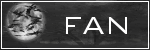
0 comments:
Post a Comment